Big Basin Redwoods Park provides nature education with an iPad kiosk
Big Basin Redwoods Park provides nature education with an iPad kiosk
I had the opportunity to travel to Big Basin Redwoods Park and see first hand how they are using an iPad kiosk for nature education and to inform visitors as the park reopens.
This post is part of a new series we are calling – iPad Kiosks In Action. We will visit Flow Kiosk installations around the globe highlighting the amazing organizations that use iPad kiosks to educate and inform.

Big Basin Redwoods Park is California’s oldest state park. Established in 1902, it sits on the Pacific Coast and stretches into the Santa Cruz mountains. Big Basin Redwoods State Park preserves more than 18,000 acres. It is home to ancient coast redwood trees which are 1,000 to 1,800 years old and some may predate the Roman Empire.
CZU Lightning Complex Fire in 2020
In August, 2020, the CZU Lightning Complex Fire swept through 97% of the park’s property and destroyed all the park’s buildings and campsites. While the man-made structures were incinerated, evidence of rebirth abounds. Most of these trees survived and are now thriving in this post fire environment.
As the park reopened, California State Parks wanted to inform and engage visitors with an iPad kiosk. Visitors may not know there was a fire there just two years ago. They would not know that there is danger in bringing in seeds of non-native plants that can overrun native plants. The park worked with Kevin Lockwood, of Digital Globe Systems, to design the kiosk using Flow Kiosk. The iPad kiosk has extensive of content that is easy to navigate. It features videos of the fire and of the parks staff imploring visitors to be mindful of the delicate state of the park. It features a lookup of the animals and plants that live in the park. The iPad kiosk becomes a resource for visitors to learn and for staff to use as a tool to educate.
Why the park chose iPads and Flow Kiosk
The folks at Big Basin along with Kevin Lockwood from Digital Globe Systems evaluated what would be the best hardware for this kiosk project. They evaluated touch screens, but they valued the portability of the iPad, so visitors can take it with them on a hike learn about the flora and fauna as they see it. Or, they can watch a video about fire recovery while sitting amongst under the burnt trees. Using the iPad Pro 12.9 provided the best experience with screen brightness, resolution and the thin and light form factor. They also needed a dedicated CMS (content management system) so they could make edits, updates and changes themselves, and that is why they chose Flow Kiosk as the kiosk platform.
Watching the iPad Kiosk provide nature education before my eyes

I visited the park on October 6 and after taking a walk amongst the beautiful, lush trees, I returned to the temporary visitor center and watched a young boy, with his mother, in front of the iPad kiosk. At first, the mother pushed the boy away from the kiosk, but he relented. A few seconds later, he found some videos and said, “Mommy look”. For the next couple of minutes, I saw this 5 or 6 year old boy navigate through the kiosk effortlessly and I was incredibly proud of our software, the amazing content and the layout and navigation of this specific flow. Watching him and his mother showed the power of an iPad kiosk to provide interactive, nature education.
This above video is also in the kiosk and explains the CZU Complex Fire of 2020

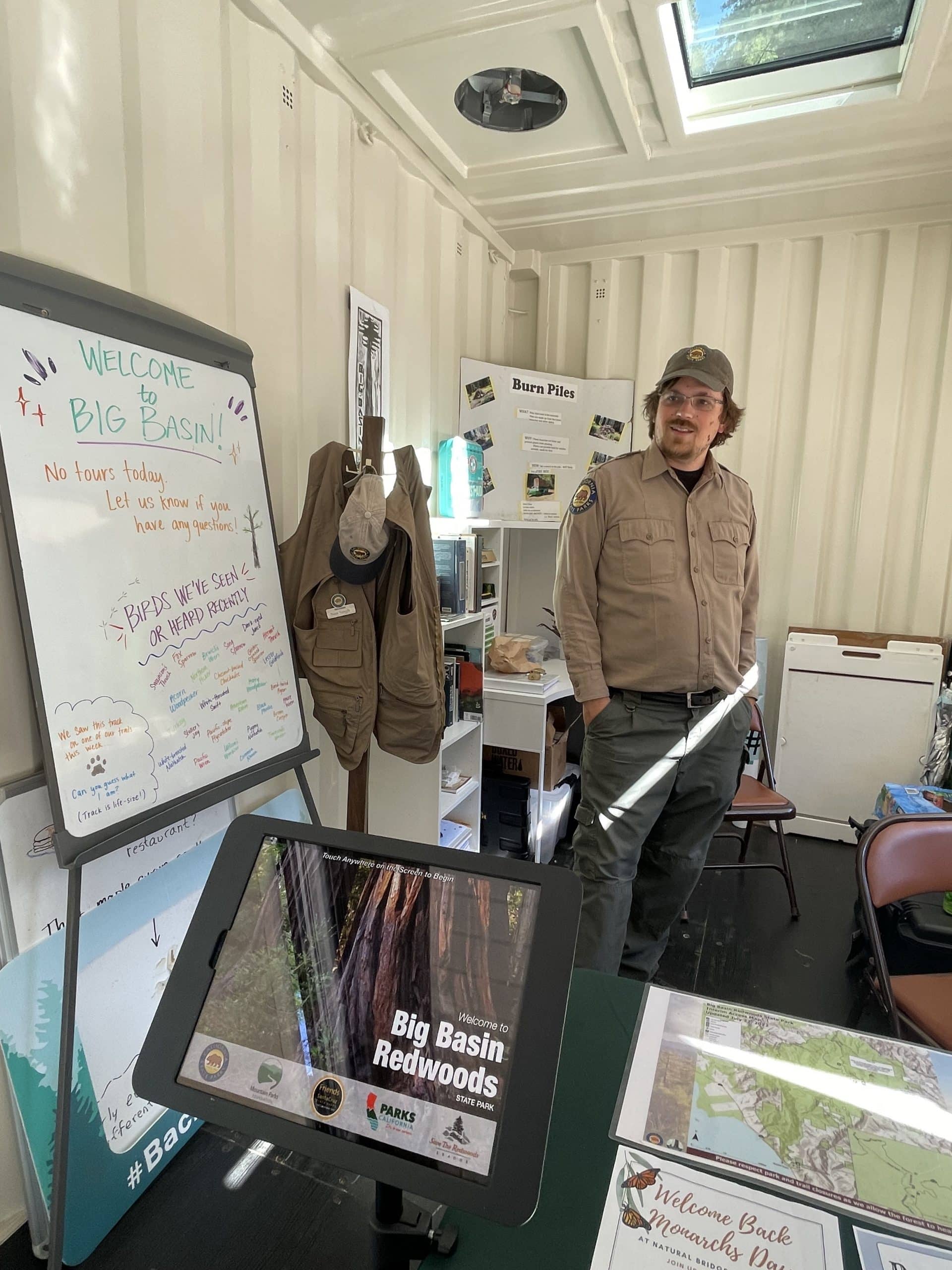

For the rest of the day, I was elated for a few reasons. I was grateful to visit Big Basin and walk amongst the trees and get a sense in how the whole forest was recovering. I had the opportunity to talk with David Coleman, an interpreter at the park, who told me how he was using the kiosk now and future plans. And, seeing that young boy with his mom using the iPad kiosk as intended and learning from it was amazing.
To download the Flow Kiosk app, go to flowkiosk.com/download. If you would want to create a flow on a Mac, use FlowVella, at flowvella.com/download. FlowVella and Flow Kiosk use the same account system, so you can
