Leveraging iPad Kiosk Mode for Interactive Experiences
The digital transformation of public spaces and businesses has led to the innovative use of technology to engage with customers. Among these advancements, the iPad with iPad kiosk mode has emerged as a powerful tool for creating interactive experiences. This mode allows iPads to be used as dedicated touchpoints or kiosks for information, services, and engagement. In this post, we’ll explore the benefits and applications of iPad kiosk mode, touching on how solutions like Flow Kiosk can support these endeavors in a seamless manner.
Understanding iPad Kiosk Mode:
iPad kiosk mode, also known as Guided Access in iOS, a feature that restricts the iPad use to a single app, transforms the device into a focused, interactive kiosk. This capability is invaluable for various settings, including retail, hospitality, education, and healthcare, where it serves as an interactive point for users to engage with curated content or services without distractions.
The Benefits of Kiosk Mode:
- Focused Interaction: Limiting access to a single application enhances the user experience by providing a straightforward, guided interaction without the complexity of navigating a full device.
- Customer Engagement: Interactive kiosks can significantly increase customer engagement, offering an inviting way to explore products, services, and information.
- Operational Efficiency: By automating certain customer interactions, iPad kiosks can streamline operations, reduce wait times, and allow staff to concentrate on more complex tasks.
- Flexibility and Cost Efficiency: iPads offer a versatile and cost-effective solution for deploying interactive kiosks, with the added advantage of easy content updates and device management.
Supporting iPad Kiosk Mode with Creative Tools:
While the focus is on the utility and application of kiosk mode, it’s worth noting that platforms like Flow Kiosk and others, provide user-friendly interfaces for creating and managing kiosk content. These tools offer:
- Easy content management for timely updates.
- Customization options to reflect brand identity.
- Security features for safe public interaction.
- Remote management capabilities for convenience and efficiency.
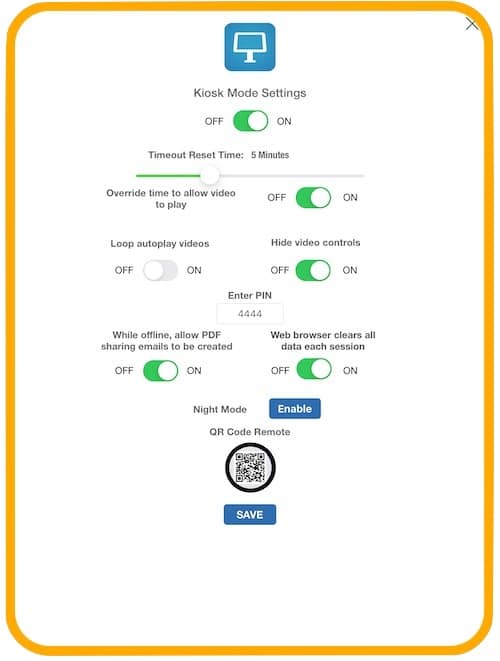
Flow Kiosk also has specific ‘kiosk mode’ features beyond simply locking the iPad into one app. With Flow Kiosk ‘Kiosk Mode’, you can:
- Inactivity reset time
- After 30 seconds and up to 15 minutes, the iPad will reset/refresh to the first screen of the presentation.
- Looping autoplay videos
- This setting allows for the easy building of an ‘attract screen’ where a looping video can garner attention.
- Video controls hidden/visible
- When video controls are turned off, it forces users to watch the whole video.
- Set PIN to unlock
- You set a PIN to remove Flow Kiosk from presentation mode.
- Night mode on/off
- Night mode sets the screen to black when turned on, you can set the sleep and wake time.
- Secure Browser Forms (New for 2024)
- When linking to web pages, users are routed to an inApp web browser where no information remains in the browser.
Applications Across Industries:
Examples of iPad kiosk mode applications across different sectors can illustrate the versatility and impact of this technology. From retail stores using it for product catalogs and checkouts to museums offering interactive educational content, the possibilities are vast and varied.
Conclusion:
iPad kiosk mode is a testament to how technology is harnessed to enhance customer interaction and operational efficiency. Its adoption across industries underscores the demand for interactive, user-friendly solutions. Platforms that support the deployment and management of iPad kiosks, without being overly complex, can play a crucial role in realizing the full potential of this technology.
Resources:
Learning about kiosks? Check out our 2024 iPad Kiosk Glossary of Terms and Definitions
Download Flow Kiosk for iPad or FlowVella for Mac (for creating presentations for Flow Kiosk)
