New Additions to Kiosk Mode Settings – Timeout Reset for Inactivity
New Additions to Kiosk Mode Settings – Timeout Reset for Inactivity
A new customer requested some modifications to how the Timeout Reset for Inactivity works.
After reviewing their requests to changes in our timeout reset for inactivity, we decided to quickly implement them.
Here is what we have added in the 2.41 Version of Flow Kiosk:
- The timer reset for activity now starts at 30 seconds and still goes to 15 minutes.
- We have a new on/off switch that allows a video to finish playing before the timer fires. For example, the timer is set for 1 minute, but there is a video on a screen that is autoplay or is a video that started playing and it is longer than 1 minute, the video will finish playing, and then the timer will fire.
- When the reset timer fires, we now use a ‘fade in’ transition to the front page.
- We changed the layout on the ‘Night Mode’ screen – this is a cosmetic change.
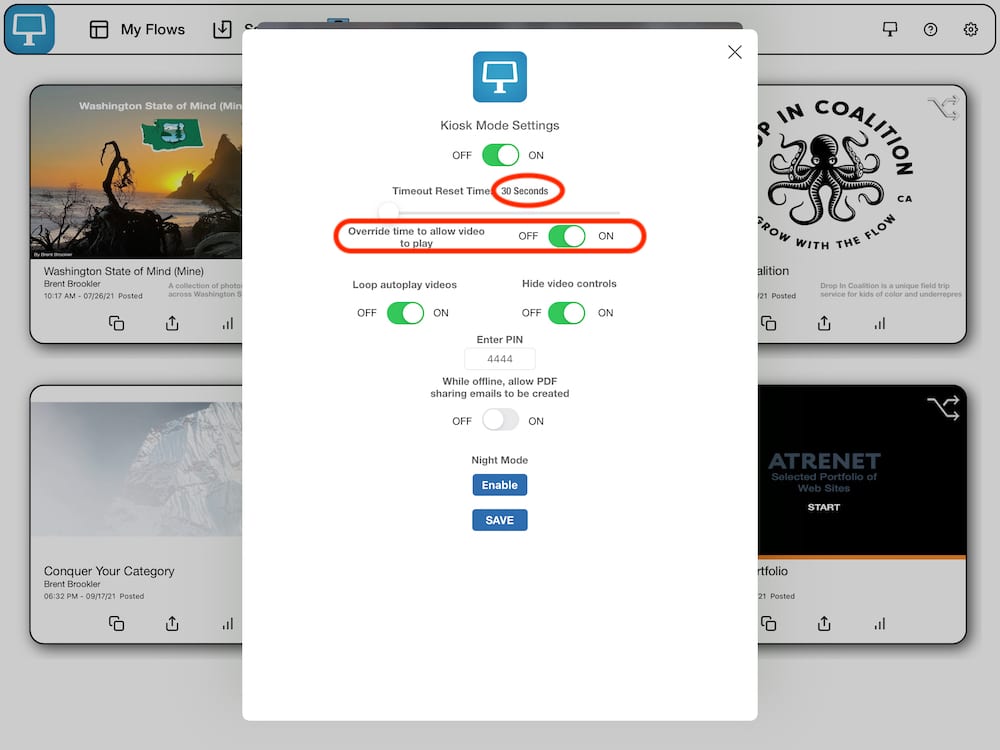
This request came from the Architecture School at Yale University for their FutureNOMAD: 2086 project. This is part of a new exhibit launching April 8, 2022 at the Guggenheim Bilbao called Motion. Autos, Art, Architecture.
You can download Flow Kiosk by following the link here.
If you are a user and have feature requests, please send them to us and we will consider using them. You can initiate a chat here or email us at support [at] flowvella.com.
More tutorials, blog posts and videos on how to use Flow Kiosk to engage with audiences are coming soon. We welcome your feedback and requests for specific topics to cover.
We are so grateful that the world is getting back to normal, or a new normal, and we are seeing old customers return while new customers find us.
